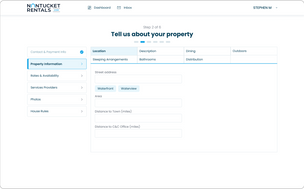Stay-cation
Home stay booking
Renter View
Dashboard
Provide main link to organize and easy to find tools
Property Detail
All information about this property
Search
-
Display advanced search for rental properties
-
Show the search results
Inbox
-
Message between Property Manager and Renters.
-
Each message encompasses communicating information and booking information.
Favorites
Show the list of properties that users have liked
Rental Booking
All booked properties and their status


Property Manager Flow
Manager Dashboard
Differing flow from the renter, the manager uses this flow to set up new properties and manage them.

Property’s Detail - View Flow
Availability & Rate
This screen is used to manage the availability of the property's time slots. An "available" slot means that it has not been reserved yet. An "owner time" slot is a private booking for the proprietor. "Leased" slots indicate that the dates have already been booked, and they cannot be controlled by a manager through this screen. Contracted dates are provided for informational purposes only.
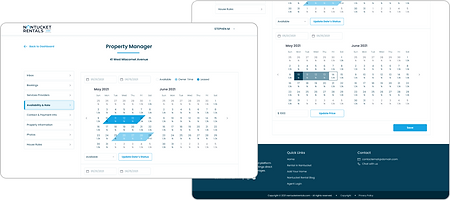
Bookings
This screen controls all detail information of booked schedule. However, it differ with message inbox. The booking detail contains purely booking detail about property and service, not message exchange between managers and renters

Inbox
A mail box stores all message based on renters and their booking time

Services Providers
This section contains all third parties contact information and notes

Property Information
All details amennity and service available at the property.

Contact & Payment Info
The screen provides contact info for renters they need help. acknowledge that the contact info may be the property’s concierge or gatekeeper, not the owner or the property manager. Besides, this place also give information and method of payment.

Photos
This is the property’s photo library.

Contact & Payment Info
There are regulations specifically designed for those who rent.

Property’s Detail - Add New
Welcome Screen
When a manager logs in without a configured property, a welcome screen with a call-to-action button is displayed.

Adding detail information for new listing property